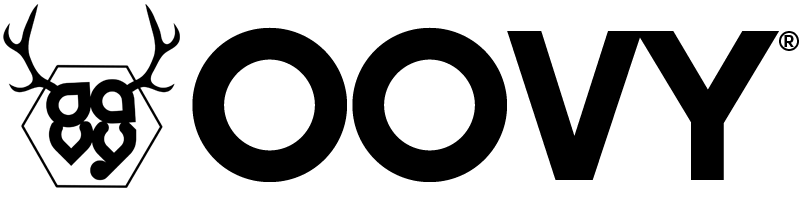COUPON CODES
New to using Coupon Codes online?
COUPON CODES
*Coupon codes are used in the ‘text field’ of the ‘cart & checkout’ page named “Coupon Code”. Coupon codes are used as a discount code, credit note or gift voucher. A coupon code will be reflected as a % or monetary discount from the cart total. Coupon code discount does not include shipping, handling, taxes or duty charges. Coupon codes can’t be used in conjunction with any other coupon and can’t be used during an existing sale, if it’s your first coupon code you can use that code next time you place an order. We only allow one code to be entered per order placed. Coupons are non-negotiable. We reserve the right to cancel any order due to unauthorized, altered, or ineligible use of a discount. Some coupons may require a minimum $50 AUD spend.
SIGN UP TO OUR NEWSLETTER
*Joining our newsletter will send you a coupon code for a % discount for your first order. Not valid with any other offer or on sale items. Limited to one voucher per customer, not per email address.
DISCOUNTED ITEM
*Using a coupon code means the items is clasified as a ‘sale item’, these items cannot be exchanged for credit notes or refunded. So please ensure you read the size charts and size description on a product prior to purchase, as sizes cannot be changed on sale items. If you have any questions please ask a question on our live chat or email us.
ENTERING A COUPON CODE
*You must enter the code on either the ‘Cart’ page or the ‘Checkout’ page. Failure to enter coupon will give you no discount. You cannot change/cancel or get part refund of an order once it has gone through if you have not entered the code.
*Please do not place an order if you have a coupon code issue or not sure how to enter a coupon. If it is after business hours, try contacting please send us an email to [info @oovy.com.au ] and we can get back to you next business day. Don’t worry if the sale is going to end soon, we can always give you a special coupon later if you contacted us prior without placing the ordered.
REFER-A-FRIEND
*You can share a link or code with your friends or family. Once an order is placed by that friend, you will then receive a code to get your 20% off via email. One code per referral.
BELOW SHOWS IMAGE ON WHERE TO ADD COUPON CODE
Coupon codes can be entered on either the Shopping Cart or Checkout page.
SHOPPING CART PAGE
You can enter the coupon code, which is located near the ‘Proceed to Checkout’ button on the Shopping Cart page.
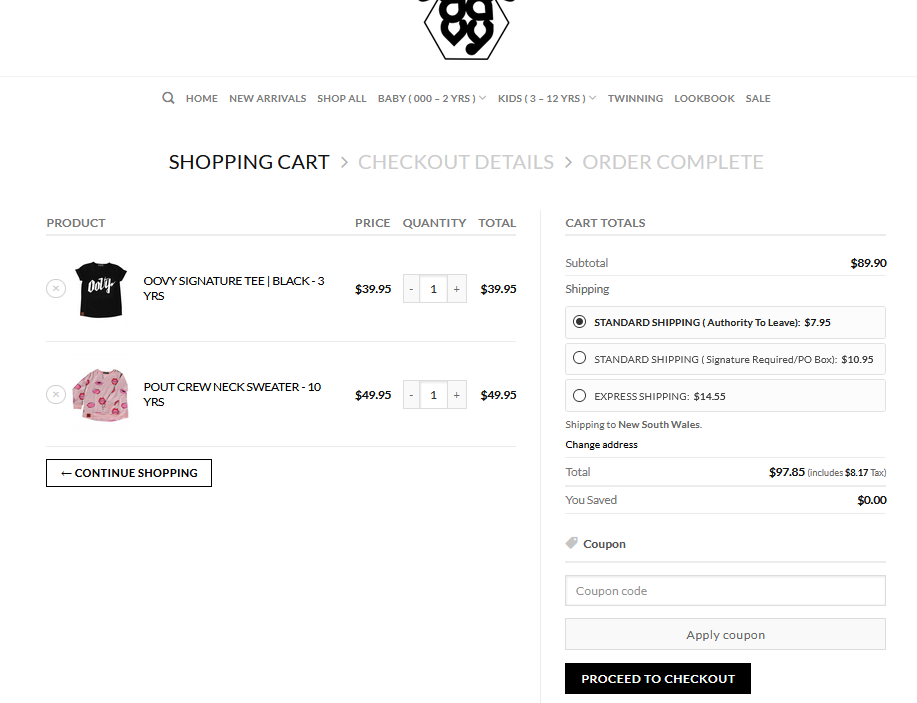
CHECKOUT PAGE
‘Click here to enter the coupon code’, which is located in the top left of the Checkout form.
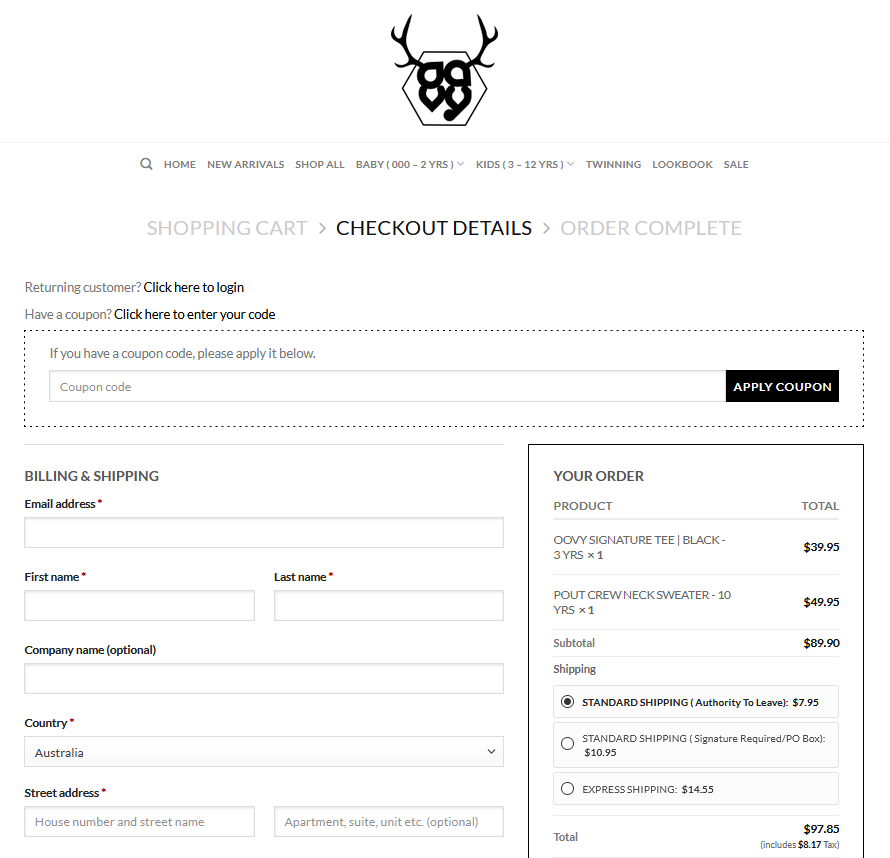
This Coupon page is found in the footer of every page for future reference.